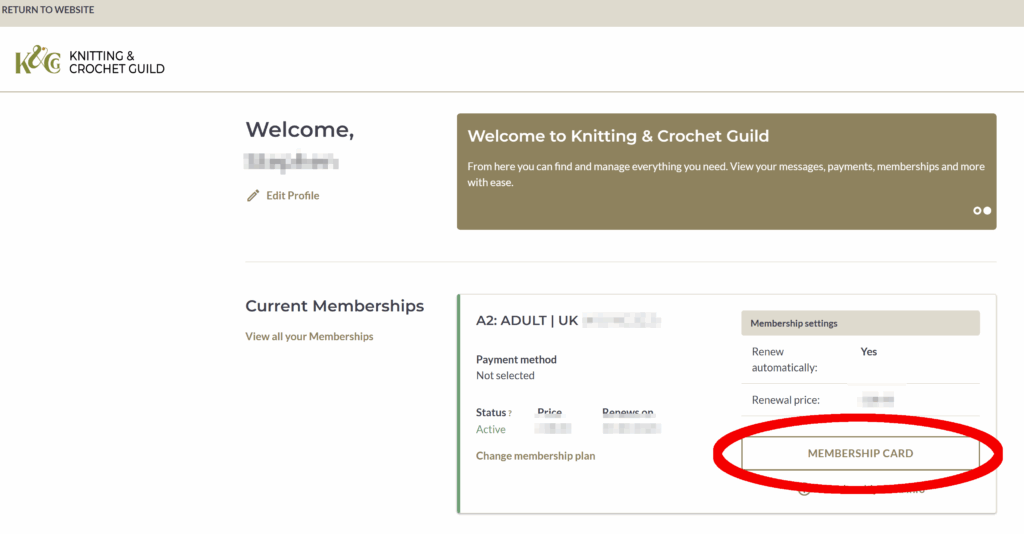
To see your membership card
- Go to the Sheep App
app.sheepcrm.com/knitting-and-crochet-guild/ - Login with your email address and password (at the top right of the screen)
Scroll down to the Membership section
Click View next to membership certificate
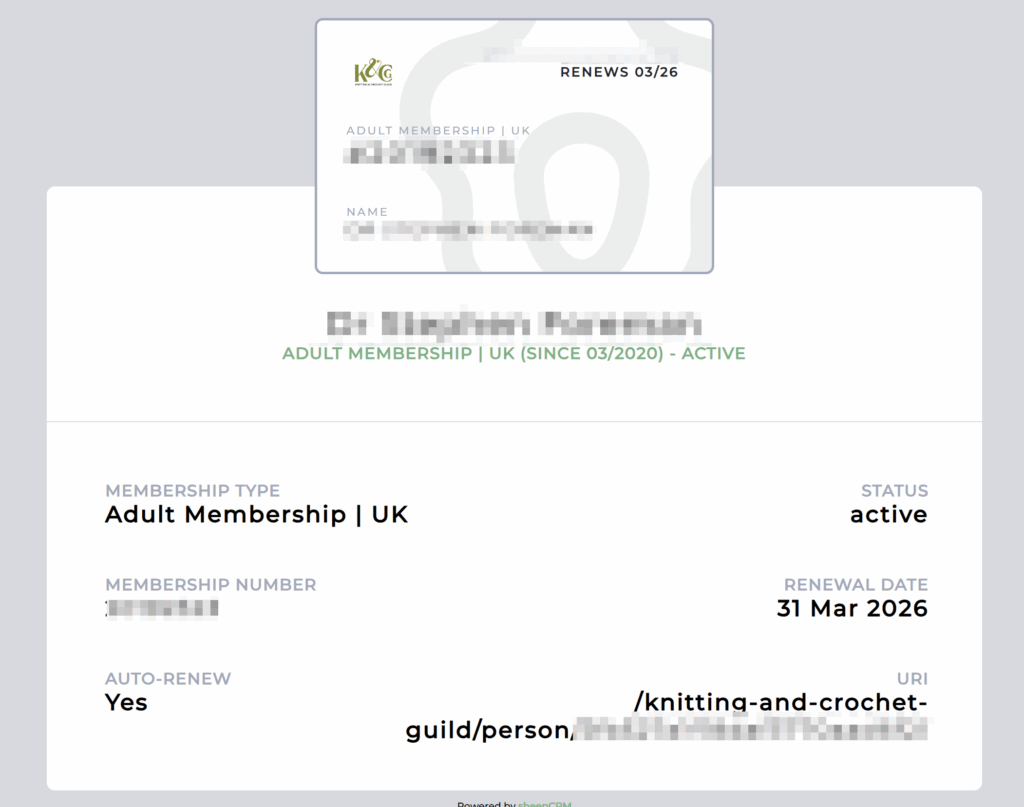
- Scroll down to the Current Memberships section (on the Dashboard page)
- Press the MEMBERSHIP CARD button.
This FAQ updated 17 June 2025

