Annual subscription depends on where you live. For UK members, it is just £25 (£28 after 1 January 2024) and you can pay by card (debit or credit) or by direct debit. See below for other membership types that are available.
Membership types
Print membership includes four copies of our quarterly magazine Slipknot sent to you by post as well as access to current and back issues on our website.
Digital membership includes access to current and back issues of our publications on our website.
Membership rates from 1 January 2024
| Membership type | Adult | Junior (Under 18)* |
| Print (UK) | £28 | £13 |
| Print (Europe, outside of the UK) | £36 | £21 |
| Print (Rest of the World, outside Europe) | £41 | £26 |
| Digital | £28 | £13 |
| Joining on-line is easy: simply click here to join using our online membership system. Please note that the membership system that we use is a completely separate system to our website. Please read the information below before continuing. |
Want to find out more about the benefits of membership? Head to our benefits page.
Joining us – step by step
The membership system we use (called Sheep, a system used by many membership organisations) leads you through the application process. The first step is creating an account using your email address and a password of your choice. Don’t be alarmed if Sheep already knows about you: it is possible that you are a member of a different organisation that also uses Sheep, and Sheep only creates one account per person.
Sheep CRM (the main application, holding all the membership records for the Guild) holds your information securely: we are not able to see any information related to your membership of any other organisation, and they can’t see information relating to your Knitting & Crochet Guild membership.
Important: You will use the same email address and password to log into both Sheep and our website. It can take a few minutes for Sheep to process your membership application, so please be patient if you cannot log in to the website instantly.
Alternatively, if you want to join by post, please download our membership application, complete and return with your payment to:
Catherine Scott
KCG Membership Secretary
c/o Goulds Farm, Hare Lane, Lingfield, Surrey, RH7 6JA.
Thank you for your interest in the Guild, and we look forward to welcoming you at one of our events soon.
How to join
When you join the Knitting & Crochet Guild, you create an account in Sheep (which is the membership management system that we use to store your information securely). If you want to find out a little more about Sheep before continuing, see Introducing Sheep.
| You must use an up-to-date web browser or you may not be able to create or use your Sheep account. This is to protect your information. Please do not use Internet Explorer. A list of supported browsers is shown at the end of these instructions. |
You need to provide a current email address that is used as your login and also so we can communicate with you. Once your account has been created, you need to activate it.
| If you do not have an email address, we will create and activate your account for you based on the information provided on a paper application form. We can also only accept card payments or payment by creating a direct debit instruction with your bank (using Sheep) when you join the Guild by creating a Sheep account. See the Paying Your Subscription page on our website for information on other ways to pay. |
Creating and activating your Sheep account is a simple process:
- Enter your email address. If Sheep has details for that email address, it may offer to create an account using them.
This may happen if someone has entered your details for you, possibly from a paper membership form. If this is the case, see Activate your account for detailed instructions on what to do next.
Your account may also already exist if you are a member of another organisation that uses Sheep. Do not be alarmed. Sheep stores your information securely and while there can only be one account for each email address, information relating to your membership of an organisation is not shared. - When prompted, check your email for a 6-digit code, and enter it into the boxes provided in Sheep. Your email also includes a link to open the correct page again.
If you’re not prompted for a code, continue to enter your details.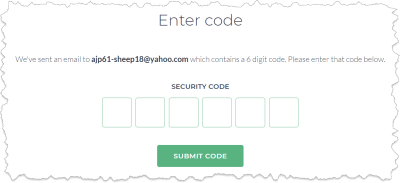
- After entering the 6-digit code, set your password.
- Complete your basic details (name, address and so on).
(If you are able to Gift Aid your subscription and donations, please make sure the First Name and Last Name name associated with your Sheep account are the names used on your tax record. If you prefer to be Known As something else (Liz instead of Elizabeth, for example), that’s fine. That is how we will address you. If you can’t record some other part of your name as you would like, just get in touch with the Membership Team using the contact form and we may be able to do that for you. - Select whether you are an adult or a junior (under 18 years of age) and where in the world you live. This will reduce the membership plan options to two:
- A digital membership for your age that gives you online access only to all our publications, and we will communicate with you by email.
- Standard membership for your age based on your location, which gives you everything digital membership does, plus a printed copy of Slipknot posted to your home address four times each year.
- Select your membership plan and click Continue to pay:
- Pay by debit or credit card if you prefer to be reminded to renew annually. Reminders are sent to you before your membership expires. Your card details are not stored in Sheep but are processed by an organisation called Stripe.
- Pay by direct debit if you would like your membership to be renewed automatically unless you cancel. Reminders are sent to you before your membership renews. Direct debits are handled on our behalf by an organisation called GoCardless.
- If you are a UK taxpayer and are willing to Gift Aid your subscription, please read and complete the Gift Aid information.
- Scroll down and tell us about your interests, selecting all that apply. We would like to know if you hand-knit, machine-knit or crochet. If you select Across the Needlebed, you will be notified when an edition of that online publication is available for download.
- Finally, you will be offered the option to donate to the Guild. If you do not want to do this, simply click Dashboard (in the top right) to return to the start. If you haven’t confirmed your security code and set your password yet, you will be presented with that option.
- Once your account has been created, click Return to Website (top left) to return to the Knitting & Crochet Guild website. When you log in to the website again, you will be taken to Sheep and asked for your email address and password, and for permission for Sheep to share your email address and that you are a member with the website. Click Authorise to get access.
Browsers supported by Sheep
The following browser versions are the earliest that are supported (which keeps your information secure). The dates they were released are shown in brackets.
- Chrome 72 (January 2019)
- Edge 79 (January 2020)
- Firefox 65 (January 2019)
- iOS (Chrome & Safari) 12 (September 2018)
- Opera 62 (June 2019)
- Safari 13 (September 2019)

